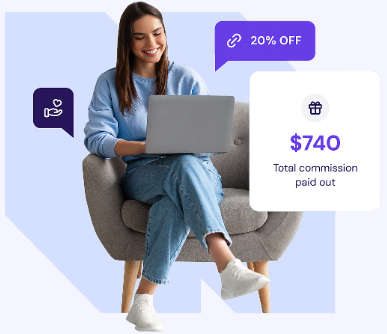YouTube Likeness Detection allows creators to find the content where the creator’s face or voice has been altered using AI generators. Creators can easily find content and request removal through YouTube’s privacy complaint policy.
The new Likeness Detection tool helps creators fight with deepfake videos and AI-altered content. The new technology uses AI to find likeness content of creators with their face and voice.
Here is everything you must know about YouTube Likeness Detection and how to use it.
YouTube Likeness Detection:
On October 20, 2025, YouTube released its new tool, Likeness Detection. This tool finds likeness in the voice and face of the original content creator.
The goal is to fight spam and AI-altered content where the original content is misused to endorse irrelevant products and services.
It is fighting misinformation on YouTube.
YouTube has released a Likeness Detection document explaining the benefits, how to get started, and the action process.
Likeness detection is beneficial for creators to stop the use of unauthorized material.
Here is how to find your likeness content using the Likeness Detection tool.
How to Get Started with Likeness Detection?
- Go to YouTube Studio and log in.
- Choose “Content Selection.”
- Click on “Likeness.”
- Click on “Start now.”
- Allow YouTube to use biometric technology to find likeness content.
Complete the Google identity verification process. (Use government-issued ID and self-recorded video for verification.
Wait for the email confirmation. It may take up to 5 days to complete the verification process.
How to Review and Take Down Likeness Content?
- Log in to your YouTube Studio.
- Choose “Content Selection.”
- Click on “Likeness.”
- Click on “For Review.”
- Now, choose the videos where you find your face or voice altered using AI tools.
- Choose the video and click on “Review.”
- Review the video to find out where your voice or face has been altered.
- There are two actions that you can take. “Take no action” or “Request content removal.”
- Select “No” if your face or video has not been altered. You can select No if your face is not in the video. Choose “It’s real footage of me” or “It’s not my face.”
YouTube also allows content creators to opt out of the Likeness feature. It will stop YouTube from scanning videos.
How to Opt Out from Likeness Detection?
- Log in to YouTube Studio.
- Go to “Content detection,” and choose “likeness.”
- Click on “Manage likeness detection.”
- Click on “Stop finding matches.”
- Click on “Stop.”
How does YouTube likeness detection help?
YouTube’s Likeness Detection feature helps the creators of viral content, celebrities, and influencers to quickly find their faces on unauthorized videos. It is an easy way to ensure privacy.
Most of the altered videos use faces and voices of famous people.
Such videos promote products or services that have never been mentioned by the original content creator. It is necessary to get rid of such videos.
Who can use YouTube Likeness Detection?
Creators under the YouTube Partner Program (YPP) are eligible to use the YouTube Likeness Detection tool.
It helps them fight deepfake videos and remove them from the YouTube platform.
Conclusion:
Likeness detection is still in the testing phase. YouTube is asking for feedback to improve the usability of this tool.
Even if you do not find likeness content, then don’t worry. It means that there is no unauthorized content detected by the tool.
Creators also have the option to opt out from likeness detection anytime.
FAQs:
What is likeness detection?
It is a YouTube tool for creators under the YPP program to fight deepfake videos.
Who is eligible to use likeness detection?
You must be 18 years old to find likeness content and must have editor rights to delete such videos.
Why is there no detected video in my detection tool?
It means that likeness detection has not found any video with your face or voice.
Why didn’t likeness detection find content where my face or voice was altered?
The likeness detection is in the testing phase; it can take time before it reveals the videos.
How to delete videos where my likeness has been altered but not displayed in likeness detection?
You can send a privacy request to YouTube to delete such videos.
Other helpful articles: