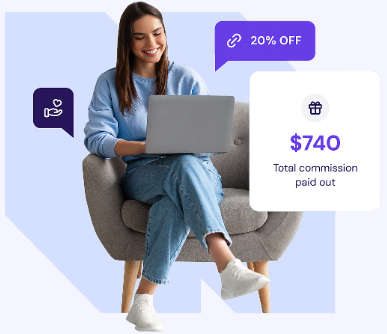Interested in an inexpensive teleprompter with a monitor for content creation, professional video presentations, live streaming, and more? Neewer recently sent us an X11 2-In-1 Teleprompter with Monitor to try, and here’s what we found.
Note: Neewer sent us the NEEWER X11 2-In-1 Teleprompter with Monitor. However, this is a completely independent review. All thoughts about this item are our own.
Pros
- Connecting your phone (or computer) to the monitor is simple, and requires no proprietary software.
- You may use the NEEWER 8″ monitor as a camera monitor.
Cons
- The plastic hinge connecting the sunhood to the rest of the unit feels flimsy.
- The plastic door that swings from the top of the sunhood down to accommodate different kinds of cameras/lenses feels flimsy.
Neewer X11 2-In-1 Teleprompter with Monitor — Technical Specifications

- Model: X11
- Item Type: Teleprompter
- Beam Splitter Size: 11″/28″
- Color: Black
- Compatibility: Phone/Mirrorless Camera/Webcam
- Application: Speech/Live Streaming/Interview
- Main Features: Quick Setup/Portable
- Main Material: Plastic
- Power: 10W
- USB C Input: 5V/2A
- Mounting Points: Cold Shoes, 1/4″, 3/8″, Arca Type
Package Contents
- 1 x X11 Teleprompter
- 1 x TM8 Monitor
- 1 x Hood
- 1 x Base
- 1 x Quick Release Plate
- 1 x Phone Clamp
- 1 x Data Cable Set
Neewer X11 2-in-1 Teleprompter with Monitor — Ergonomics and build quality
The directions in the included owner’s manual, along with the more detailed PDF user guide, provided sufficient drawings and descriptions to assemble the unit.
Ergonomics
The teleprompter offers a camera mount with an Arca-Swiss style plate on a quick-release system. This plate can mount onto your DSLR, mirrorless, point-and-shoot camera, or webcam.
I tested the clamp with a Panasonic Lumix LX100 and a Logitech HD Pro c920 webcam. I was able to adjust the slider as well as the height effectively. The clamp and adjustment mechanisms felt solid.
Additionally, it offers an optional phone clamp that Velcros onto the sunhood. You simply slide your phone in and screw the clamps shut. Simple and effective.
Build quality
The plastic hinge that allows you to adjust the angle of the sunhood feels a bit flimsy. If I had to guess, I would say that if anything were to break, this would be the most likely part, since it might require periodic adjustments.
The plastic door that swings from the top of the sunhood down to accommodate different kinds of cameras and lenses also feels flimsy when you pull on it to separate it from the sunhood. When deployed, however, it stays in place and does not wiggle.
The quick-release plate seems to wiggle slightly when I twist the cameras, but still feels safe. I don’t believe the slight wiggle poses any issue when creating content. The phone clamp feels solid and does not move or wiggle even when I pull on it slightly.
The base as a whole feels reasonably solid. Using the slider to adjust the camera’s distance to the sunhood also feels sturdy. I briefly tested this with a full-frame DSLR. A full-frame DSLR, quite frankly, feels a little large for this unit, although the base did hold firm. However, since you would most likely use this as a desktop unit anyway, I feel that it is better suited to smaller cameras, webcams, or smartphones.
Because of its size and the aforementioned sunhood hinge, it’s probably best to disassemble and carry it in its original box if you need to transport it to another location.
Neewer X11 2-in-1 Teleprompter with Monitor — In the field
After experimenting with multiple setups, including hooking up a Panasonic Lumix LX100 micro four-thirds sensor point-and-shoot camera and an iPhone 14 Max, I ended up doing most of my testing with the already-existing Logitech HD Pro c920 webcam, in part because it was already hooked up to my Mac Studio. Because the webcam also has a ¼” threaded mount, I was able to simply screw it directly onto the quick release plate. I raised it to center it, and it worked perfectly fine.
Since I was going to use it on the desktop, I mounted the Neewer on to an Oben CTT-1000 tripod, a miniature tripod that feels like someone shrank a high-quality tripod. It’s sturdy, and this pairing made for a great setup.
I was easily able to download the Neewer Teleprompter (v1.4.1) and get it going quickly on my iPhone 14 Max. It has a 1.9 rating, so I was initially concerned. One of the reviews in the Apple App Store from a year ago stated that the app orientation “constantly changes the screen when you move between vertical and horizontal” and that “half the side of the script is off the page and can’t be seen or adjusted.” However, in my testing, it worked fine. I actually purposely attempted to make it move between vertical and horizontal, and never could make it do that.
After installing the app, however, I noticed that the supported phones for Apple only begin with the iPhone 15 and up.
More than one way to do things
Since the app on my phone wouldn’t work, I downloaded the Teleprompter app onto my desktop. Then, it was a simple matter of connecting my computer to the NEEWER unit using the HDMI cable. When I did this, the unit connected automatically – again, without needing to download software – and prompted me through a couple of choices, as seen below.


After that, it was just as simple as creating a video.
The teleprompter also enables you to work with a remote controller, although I didn’t have one for this review. You can easily control where the letters appear in the field of view, how large the letters are, and how fast the scroll is.
A bonus here is that Neewer has provided a decent-quality monitor with an HDMI input. This means that if you connect your camera using an HDMI cable, you instantly have a tethered 8″ monitor. The monitor connects and disconnects easily from the base, so you can throw it in your camera bag and go. I always appreciate gear that serves multiple purposes.