हेलो दोस्तों , आज के इस आर्टिकल्स में आपको बताऊंगा की Blogger के URL में ?m=1 को कैसे Remove करें। अगर आप अपनी वेबसाइट को Desktop or Mobile में खोलते हैं तब कुछ इस तरह से दिखता है। www.sandeephub.in/?m=1.
How to Fix/Remove ?m=1 Problem From URL in Blogger Hindi 2024
How to Fix/Remove ?m=1 Problem From URL in Blogger Hindi 2024
इसमें ?m=1 को हटाना बहुत जरूरी होता है। एक बार आप अपनी वेबसाइट को मोबाइल या कंप्यूटर में खोलेंगे तो कहीं ना कहीं यह वाला ऑप्शन देखने को मिलेगा।
Read Also- Web Hosting Kya hota hai | Best Cheap Web Hosting |
Read Also- Love Calculator Website Kaise Banaye in Blogger 2024
?m=1 वेबसाइट के ऊपर Url में होता है। चलिए हम लोग जान लेते हैं कि इसको कैसे हटाया जाए।
How to Fix ?m=1 Problem From URL in Blogger
?m=1 अगर आपके वेबसाइट में लगा हुआ है तो इसको हटा लीजिए क्यों किया देखने में भी अच्छा नहीं लगता है और आपके वेबसाइट के डिजाइन में problem कर देता है।
और कभी कभी ?m=1 की वजह से आपका वेबसाइट Redirect Error भी आना शुरू हो जाता है। और बाद में blogger से wordpress में जायेंगे। तब आपको problem होगा।
How to Fix/Remove ?m=1 Problem From URL in Blogger Hindi 2024
1. सबसे पहले अपना blog को खोले।
You may also like…
How to create Web Stories in blogger and Fast Index In Google? – Sandeep Blogging
The Cost-Efficiency of VPS Hosting for Small Businesses and Startups
Blogger मे Google Discover Option कैसे मिलेगा। How To Get Discover Option In Blogger Website
2. Blog के Edit themes में जाए।
3. यहां आपको </body> option Search करे।
4. </body> option Blog के सबसे नीचे में मिलेगा।
5. </body> के ऊपर में नीचे दिया हुआ code को paste करना होगा।
Copy Html Code
<script type=’text/javascript’>
//<![CDATA[
var uri = window.location.toString();
if (uri.indexOf(“%3D”,”%3D”) > 0) {
var clean_uri = uri.substring(0, uri.indexOf(“%3D”));
window.history.replaceState({}, document.title, clean_uri);
}
var uri = window.location.toString();
if (uri.indexOf(“%3D%3D”,”%3D%3D”) > 0) {
var clean_uri = uri.substring(0, uri.indexOf(“%3D%3D”));
window.history.replaceState({}, document.title, clean_uri);
}
var uri = window.location.toString();
if (uri.indexOf(“&m=1″,”&m=1”) > 0) {
var clean_uri = uri.substring(0, uri.indexOf(“&m=1”));
window.history.replaceState({}, document.title, clean_uri);
}
var uri = window.location.toString();
if (uri.indexOf(“?m=1″,”?m=1″) > 0) {
var clean_uri = uri.substring(0, uri.indexOf(“?m=1”));
window.history.replaceState({}, document.title, clean_uri);
}
//]]>
</script>
Download Code
दोस्तों ऊपर में दिया गया कोर्ट को अपने ब्लॉग में लगा लेने के बाद, आपके वेबसाइट के यूआरएल से ?m=1 हट जाएगा।
How to Remove ?m=1 Problem From URL in Blogger Video
Conclusion
मुझे उम्मीद है कि आप समझ गए होंगे।How to Fix/Remove ?m=1 Problem From URL in Blogger Hindi 2024. इस आर्टिकल्स में आपको बहुत कुछ जानने को मिला होग।
Read Also -BEST S.E.O Friendly Blogger Template Free Download 2024
Read Also – High Paying CPC Keywords In India
इस आर्टिकल्स को ज्यादा से ज्यादा लोगों तक शेयर करें और अपने दोस्तों में बताएं। और कमेंट करें कि आर्टिकल से आपको कैसा लगा मुझे सोशल मीडिया पर जरूर फॉलो करें।

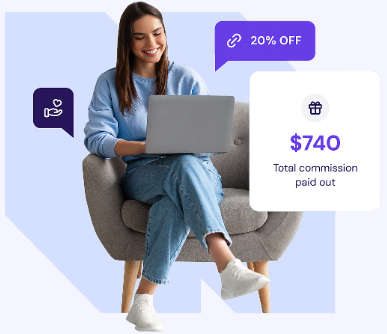






Thanks a lot Sir!